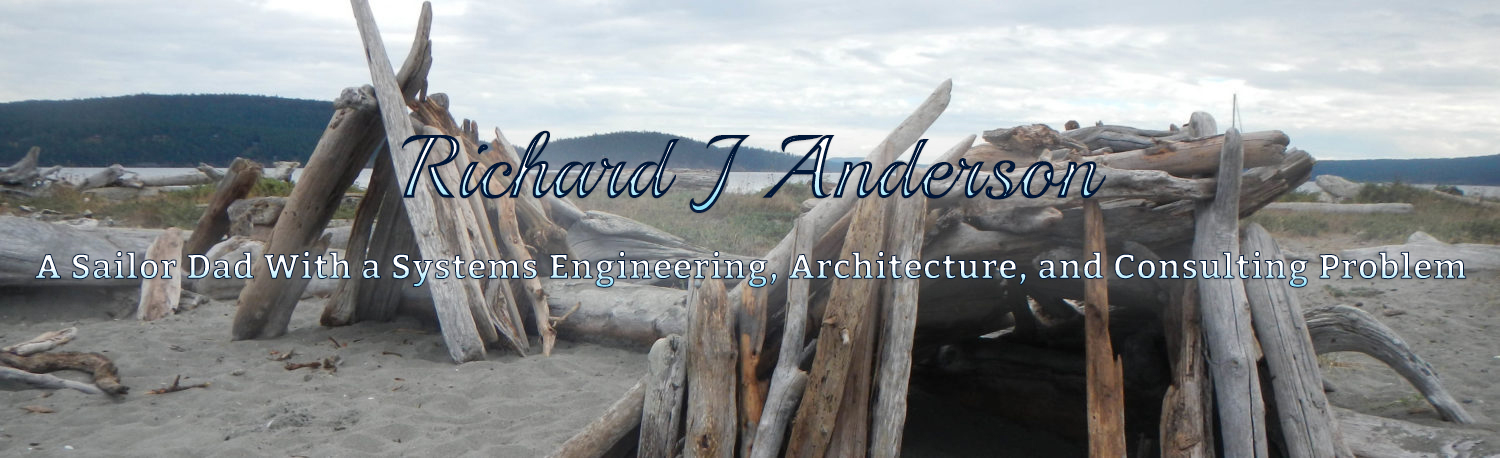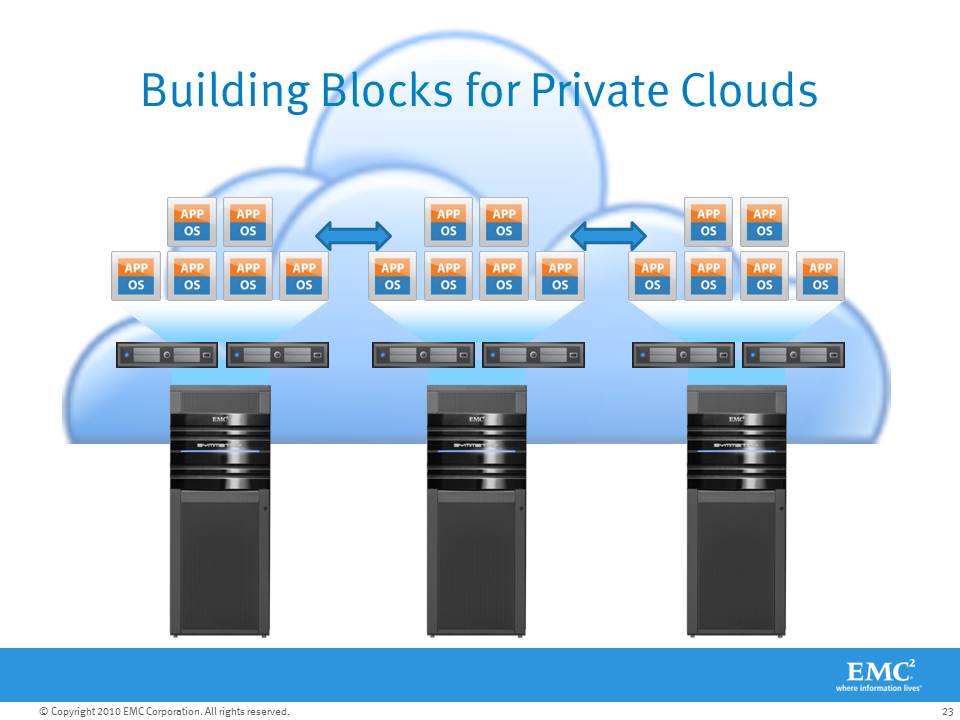Build your own Private Cloud <- Part 2 -> How many Building Blocks
Since server virtualization abstracts the physical hardware from the operating systems and applications, essential for Cloud Infrastructures (also known as Infrastructure-as-a-Service), it’s ideally suited for breaking down the physical infrastructure into Building Blocks. Put simply, Building Blocks are repeatable, pre-designed mixes of storage, CPU, and memory.
There are several advantages to the Building Block approach that I’ll point out here:
- Rather than dropping a huge amount of capital up front on the entire infrastructure you need over the long haul, some of which will not be used at first, you can start with a smaller capital outlay today, then make multiple similarly small capital purchases only as needed. Further, when the hardware in a single Building Block reaches the end of its life (for any number of reasons), only that one Building Block will need to be refreshed at that time rather than a wholesale replacement of the entire environment.
- In an environment where virtualization is a new endeavor, sizing the compute, memory, and storage required is really an educated guess. As each Building Block is consumed, the real-world performance can be analyzed and adjusted for future Building Blocks to more closely match your specific workload.
- Building Blocks are inherently isolated which creates natural performance and availability boundaries. This can be leveraged for web and application server farms by spreading nodes of each farm across multiple Building Blocks. In the event of a catastrophic failure of one Building Block, due to major software bug affecting the cluster or the failure of an entire storage array for some reason, nodes of the server farm not hosted on the failed Building Block will be unaffected.
- The list price for storage arrays and servers goes down over time. If your growth is similar to many of my customers, where full build out of the physical infrastructure will not be required until 2-3 years after the start of the project, the acquisition cost of each individual Building Block will decrease over time, saving you money overall.
- In many cases, and due to a variety of factors, the cost to upgrade a storage array is higher than the cost to purchase the capacity with a new array. Upgrades also add complexity, complicate asset depreciation, and warranty renewals. The Building Block approach eliminates the majority of upgrades and the associated complexity.
Each Building Block can be maintained in its original build state or upgraded independent of the other building blocks so, for example, you don’t have to worry about upgrading every server in your datacenter with new HBA drivers if you decide to upgrade the storage array firmware on one array. You would only need to upgrade the servers in that arrays’ Building Block.
You may be thinking that your environment is not large enough to use a Building Block approach, but the more I worked on this project, the more I realized that Building Blocks can be adjusted to fit even very small environments. I’ll go into that a bit more later.
Build your own Private Cloud <- Part 2 -> How many Building Blocks